 How can a business take advantage of Facebook? Facebook has gone under some changes over the last couple of years and continues to make them. But if you understand some of the tools available to you then you can really promote your business to people that are interested in what you do!
How can a business take advantage of Facebook? Facebook has gone under some changes over the last couple of years and continues to make them. But if you understand some of the tools available to you then you can really promote your business to people that are interested in what you do!
The best way to try and explain how to use the features of Facebook is to use an example. So for example I am going to have a Classic Album Auction which will be on Feb. 15th, the Preview is at 5pm, Auction Starts at 6pm.
If your company doesn’t have a business FaceBook page I highly recommend it. Google loves FB and I have seen business pages rank higher in searches then their websites. So it is important to have a business FaceBook page[1].
Planning the Promotion
First you’ll need to setup a quick plan for the promotion. Start by writing a description of the sale. Make sure to be detailed and don’t leave your audience guessing.
Auction Treasure Trove will be having a Classic Album Auction on Feb. 15th at 6pm. You can come in and preview the albums starting at 5pm, refreshments will be available. These albums are classic and most are over 30 years old and in great condition.
Some of the artists include Led Zeppelin, Beatles, Boston and more!
So don’t miss out on adding to your collection and come on out to the Auction!
Location: 123 Anywhere Rd. Rochester NY 14616

Next up is your Promotion Schedule and the tools you’ll use to get the word out[2]
For the example above create the Event in FaceBook and schedule the release for Feb. 1st – I recommend setting up the event no more then 2 weeks out and not less then 1 week. You’ll need some time for promoting via other avenues and getting this shared by your fans (your contacts) in FB.
Why an event and not a Post? For a couple of reasons
Your fans have the option to select Interested or Going. Once they do this it may appear on their friends page as an event they are interested in. Then their friends may also click on one of the 2 options creating a snow ball effect for you! Just being interested in the event can really move it out in to FB News Feeds.
You can keep your past events so your fans can take a look at what you have been doing. Make sure you thank people involved with the sale and those that attended, for example: Post a comment on the event on Feb. 16th: We would like to thank Sue Smith & John Jones for all that they did to help with the auction. Also everyone who attended you made this a great event… When you type out Sue & John’s name Facebook will attempt to find their account and you can insert a link that will tell them they were mentioned. Their friends also may see this in their News Feed.
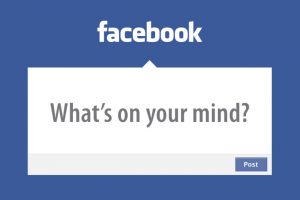 FB really limits posts from businesses and prevents them from getting in front of people, but events seem to go with what FB is trying to do, be social! So those show more often in the News Feed of FB users.
FB really limits posts from businesses and prevents them from getting in front of people, but events seem to go with what FB is trying to do, be social! So those show more often in the News Feed of FB users.
Setup your Photo Album: On Feb. 2nd – The next tool to use is the Photos Option. For your auction take good photos of your items and give a brief but detailed description of them as you upload them. I highly recommend not just taking a bunch of photos and uploading them. Instead create a Photo Album first and add your pictures to it. Because of the way FB handles pictures, if you don’t create a Photo Album your pictures will go out one at a time and “clog up” your fan’s news feed with repeated posts from you. This can be extremely annoying to FB users and your message will get lost.
Make sure to Comment on the Event at least 3 – 4 times. Your first post should link to your photo album with a brief comment like check out the new photos. The other ones can be updates to the sale, comments about an item, Today’s the Day of the Big Sale! and so on…
Boost Your Event – here is where the rubber meets the pavement. You need to pay FB some money to get this out in front of more people. You don’t need to spend a lot $10-$20 will usually be enough. But make sure to setup your target audience otherwise it could go out to the whole world and people who are no where near end up seeing it.
Once your event is setup you will see a button on it called Boost Event. When you click on that you can setup the promotion.
 The Different Target Options
The Different Target Options
- People you chose through targeting – Click Setup or edit to select your target. If you don’t do this it literally could go any where in the world. You’ll have a lot of options to select from so go through it carefully. Use this option to target new buyers and grow your following.
- If you have a lot of followers already you can select People who like your page & their friends. Both will work well and target those who are interested.
My example target audience:
Location: Rochester NY + 50 miles
Ages: 30 – 60 years old
Interests: Collectible, Collecting, Online auctions, Retail, Sales, & Rock Music.
The Potential Audience Size: 240,000 people. Unlike past advertising messages where you shot gunned it, FB allows you to try and get in front of people that are interested in these things. Which in turn makes it more likely they will check out your event.
Budget: $10
 Some things to know about Facebook
Some things to know about Facebook
FB is designed for people to be social, users don’t want to have a lot of ads from businesses in front of them, they want to know what their friends are doing. So use the features of FB to your advantage.
Posts on your page are important for SEO, but that is about it. You need to stay active on your page or you’ll be skipped over but if you are not boosting them very few people will see them.
Some other major changes are happening during the writing of this article but were not completed yet. But from what FB is saying it will push more local news stories into your News Feed and give users more control on where they see business posts. Most believe that it will be severely limiting business and news posts. So keep up to date on what they are doing you may need to make some adjustments.
Until next time get out there and find some treasure!
[1] To setup a FB Business page you’ll need a personal account then go here to learn how to setup your business page
[2] This article assumes you have a basic understanding of how to manage your business pages. See Create Events on FB here


